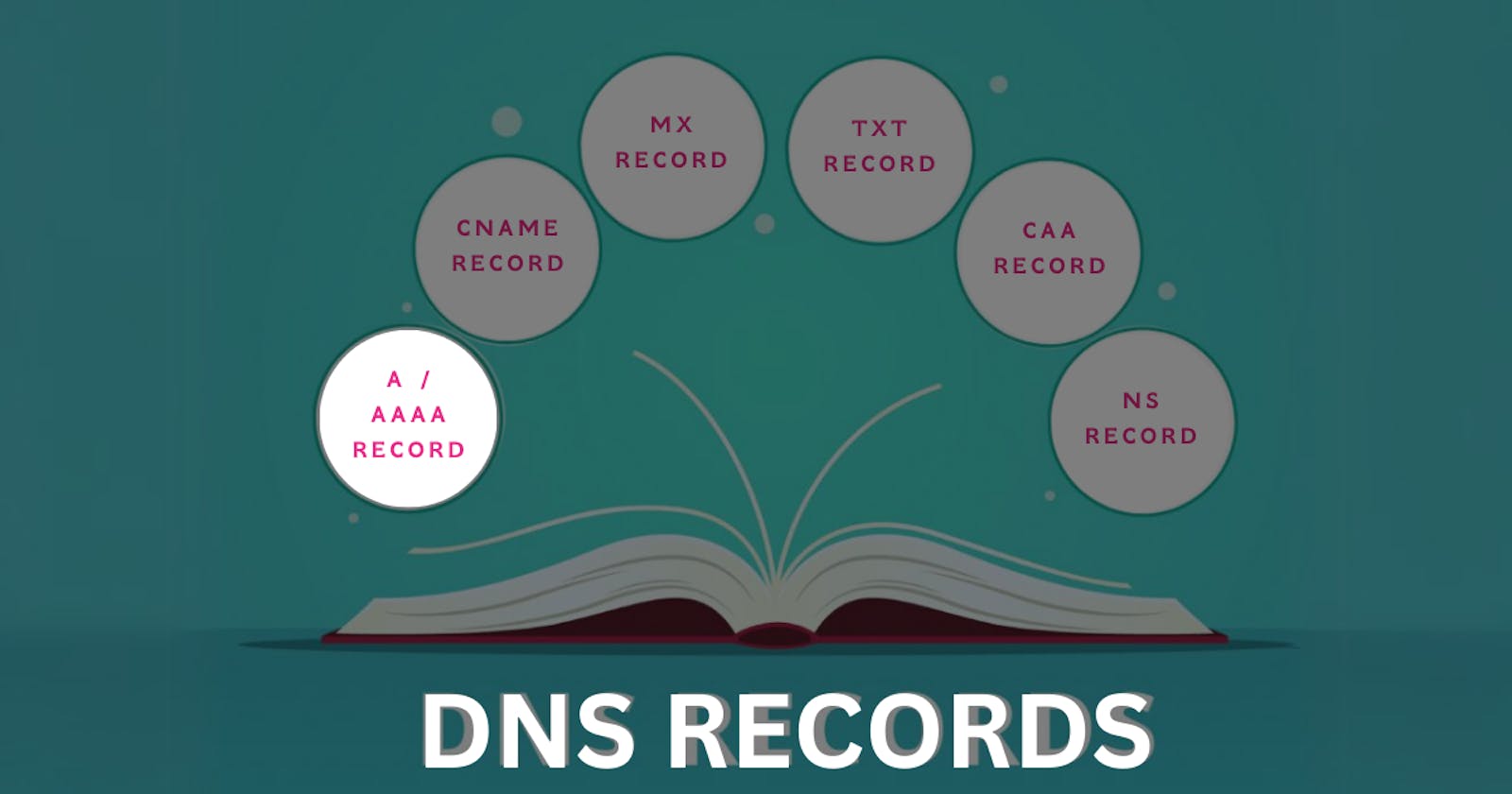When navigating the world of DNS (Domain Name System), two record types that frequently come up are A and AAAA records. Understanding their role is crucial for efficient DNS management. In this blog, we'll dive deep into A and AAAA records, their differences, and how to use them effectively.
1. Introduction to A and AAAA Records
A and AAAA records are fundamental DNS record types that map domain names to IP addresses. They help web browsers and other services resolve domain names to the correct server addresses.
A Record
Maps a domain name to an IPv4 address.
IPv4 uses a 32-bit addressing system.
AAAA Record
Maps a domain name to an IPv6 address.
IPv6 uses a 128-bit addressing system.
2. Understanding A Records
What is an A Record?
An A Record (short for Address Record) is a DNS record that maps a domain name to an IPv4 address. It is the most commonly used DNS record type.
Example of an A Record
example.com. IN A 93.184.216.34
example.com.: Fully Qualified Domain Name (FQDN)IN: Internet (DNS Class)A: Record Type93.184.216.34: IPv4 address
How does an A Record Work?
User Query: The user enters a domain (
example.com) into a browser.DNS Lookup: The DNS resolver queries the DNS server for
example.com.A Record Resolution: The DNS server returns the mapped IPv4 address (
93.184.216.34).Website Load: The browser uses this IP address to load the website.
Benefits of A Records
Direct Mapping: Maps a domain directly to an IP address.
Load Balancing: Multiple A record can balance traffic across servers.
Content Delivery Networks (CDNs): Direct traffic to geographically optimized servers.
Example Setup
Here's an example showing multiple A records for load balancing:
example.com. IN A 93.184.216.34
example.com. IN A 93.184.216.35
Managing A Records
Adding or Modifying an A Record
Access DNS Settings:
Log in to your DNS provider's dashboard.
Navigate to the DNS management page.
Add or Modify an A Record:
Name: Enter the domain or subdomain (e.g.,
www,blog).Type: Select "A."
TTL: Choose the desired time-to-live value.
IP Address: Enter the server's IPv4 address.
Save/Update.
Testing A Records with dig
dig @8.8.8.8 example.com A
@8.8.8.8: Google's public DNS serverexample.com: Domain nameA: Record type
Sample Output
;; ANSWER SECTION:
example.com. 300 IN A 93.184.216.34
3. Understanding AAAA Records
What is an AAAA Record?
An AAAA Record (short for Quad-A Record) is a DNS record that maps a domain name to an IPv6 address. It supports the newer 128-bit addressing system.
Example of an AAAA Record
example.com. IN AAAA 2606:2800:220:1:248:1893:25c8:1946
example.com.: Fully Qualified Domain Name (FQDN)IN: Internet (DNS Class)AAAA: Record Type2606:2800:220:1:248:1893:25c8:1946: IPv6 address
How Does an AAAA Record Work?
User Query: The user enters a domain (
example.com) into a browser.DNS Lookup: The DNS resolver queries the DNS server for
example.com.AAAA Record Resolution: The DNS server returns the mapped IPv6 address (
2606:2800:220:1:248:1893:25c8:1946).Website Load: The browser uses this IP address to load the website.
Benefits of AAAA Records
Larger Address Space: IPv6 supports 128-bit addresses, accommodating more devices.
Modern Networking: IPv6 provides better features for mobile and IoT networks.
Direct Mapping: Maps directly to an IPv6 address.
Example Setup
Here's an example of multiple AAAA records:
example.com. IN AAAA 2606:2800:220:1:248:1893:25c8:1946
example.com. IN AAAA 2001:0db8:85a3:0000:0000:8a2e:0370:7334
Managing AAAA Records
Adding or Modifying an AAAA Record
Access DNS Settings:
Log in to your DNS provider's dashboard.
Navigate to the DNS management page.
Add or Modify an AAAA Record:
Name: Enter the domain or subdomain (e.g.,
www,blog).Type: Select "AAAA."
TTL: Choose the desired time-to-live value.
IP Address: Enter the server's IPv6 address.
Save/Update.
Testing AAAA Records with dig
dig @8.8.8.8 example.com AAAA
@8.8.8.8: Google's public DNS serverexample.com: Domain nameAAAA: Record type
Sample Output
;; ANSWER SECTION:
example.com. 300 IN AAAA 2606:2800:220:1:248:1893:25c8:1946
4. A Record vs. AAAA Record
| Feature | A Record | AAAA Record |
| IP Address Version | IPv4 (32-bit) | IPv6 (128-bit) |
| Address Example | 93.184.216.34 | 2606:2800:220:1:248:1893:25c8:1946 |
| Direct Mapping | Domain to IPv4 Address | Domain to IPv6 Address |
| Address Space | Supports around 4.3 billion hosts | Supports trillions of hosts |
| Implementation | Legacy networks and services | Modern networking (IoT, mobile) |
Choosing Between A and AAAA Records
Legacy Compatibility: Use A records if the network does not fully support IPv6.
Modern Networking: Use AAAA records if targeting mobile, IoT, or IPv6-only networks.
Dual Support: Implement both A and AAAA records for compatibility.
5. Conclusion
A and AAAA records are critical components of DNS that help web browsers and other services find the right servers. Whether you're managing a personal website or a corporate infrastructure, understanding these records can lead to better website performance and reliability.
You are welcome to share your thoughts or questions in the comments, and happy DNS management!